
As the cliché goes, with great power comes great responsibility. Round 2 of the iPhone revolution brought fans a 3G-capable model with a built-in GPS radio—not to mention plenty of software enhancements that work on both the new model and the original version.
Of course, that means there's more to learn. But that's where we come in. We assume you already know how to make calls, surf the Web, synchronize your music and photos, and generally have a good time—but you want to learn some real shortcuts. If that's the case, here's a list of our top tips and tricks for iPhone 2.0, geared toward more advanced users. Want to become a real iPhone power user? Read on.
1. Force-quit an application. Now that the iPhone is a real handheld computer, it's not immune from the occasional misbehaving application. If one freezes up on you, force-quit by pressing and holding the Home button for 6 seconds. more info
by Jamie Lendino
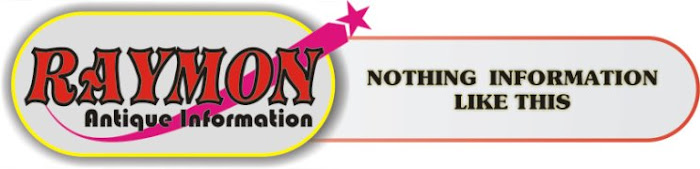


Tidak ada komentar:
Posting Komentar